
1. First step : Install some Packages :
yum install httpd php
yum install gcc
yum install glibc glibc-common
yum install gd gd-devel
2. Create nagios user in box :
#/usr/sbin/useradd -m nagios
#passwd nagios
3. Add nagcmd group
/usr/sbin/groupadd nagcmd
/usr/sbin/usermod -a -G nagcmd nagios
/usr/sbin/usermod -a -G nagcmd apache
4. Now go to http://www.nagios.org download below files
nagios-3.1.0.tar.gz | nrpe-2.12.tar.gz | nagios-plugins-1.4.13.tar.gz
tar -zxvf nagios-3.1.0.tar.gz
cd nagios-3.1.0
./configure --with-command-group=nagcmd
#make all; make install; make install-init; make install-config; make install-commandmode; make install-webconf
5. Edit your email admin address in cantacts.cfg configuration file:
Go to
vi /usr/local/nagios/etc/objects/contacts.cfg
If you want to use existing mail server like gmail, yahoo or own server then mention below like:
sSMTP Configuration
6. Create a nagiosadmin account for logging into the Nagios web interface assign to this you’ll need it later.
htpasswd -c /usr/local/nagios/etc/htpasswd.users nagiosadmin
7. Restart the httpd server :
#Service httpd restart
The second step : Extract and install plugins :
1.Go to you downloaded nagios tools
tar -zxvf nagios-plugins-1.4.13.tar.gz
cd nagios-plugins
./configure --with-nagios-user=nagios --with-nagios-group=nagios
make; make install
2.Now you have to add nagios to Chkconfig
chkconfig --add nagios
chkconfig nagios on
3. Verify if you have a good config of nagios with the command :
/usr/local/nagios/bin/nagios -v /usr/local/nagios/etc/nagios.cfg
4. Check if there are no errors displayed; then start nagios with command :
service nagios start
Run below command to get updated nagios logs.
tail -f /usr/local/nagios/var/nagios.log
5. Set Nagios Admin Panel Password
htpasswd -c /etc/nagios/passwd nagiosadmin
Please disable the selinux and iptables and ip6tables :
now open your browser and http://localhost/nagios or http://ip/nagios
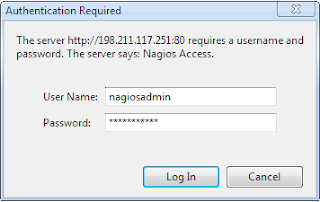
This is what the Nagios admin panel looks like:

And you are all done!
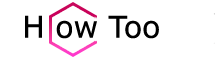



16 Comments
Wonderful beat ! I wish to apprentice at the same
ReplyDeletetime as you amend your web site, how can i subscribe for
a blog website? The account aided me a acceptable deal.
I were tiny bit familiar of this your broadcast offered bright clear idea
My homepage ... canlı bahis siteleri
Saved as a favorite, I love your website!
ReplyDeleteMy webpage :: GHD Straighteners
I visited multiple websites except the audio feature for audio songs existing at this site is genuinely superb.
ReplyDeleteCheck out my website GHD Straightener
Since the admin of this web page is working, no hesitation very
ReplyDeleteshortly it will be renowned, due to its quality contents.
Feel free to visit my web page - dragon city cheats
Hi there, You have done a fantastic job.
ReplyDeleteI'll definitely digg it and personally suggest to my friends.
I'm sure they'll be benefited from this site.
Here is my blog post; Discount Christian Louboutin
Wonderful work! That is the type of information that are
ReplyDeletemeant to be shared around the net. Disgrace on Google for not positioning this put up
higher! Come on over and discuss with my web site .
Thank you =)
Have a look at my web blog - Christian Louboutin Sale
Hi, Great.. Tutorial is just awesome..It is really helpful for a newbie like me.. I am a regular follower of your blog. Really very informative post you shared here.
ReplyDeleteKindly keep blogging. If anyone wants to become a Java developer learn from Java EE Online Training from India.
or learn thru Java EE Online Training from India . Nowadays Java has tons of job opportunities on various vertical industry.
You made such an interesting piece to read, giving every subject enlightenment for us to gain knowledge. Thanks for sharing the such information with us
ReplyDeleteData Science Training in Chennai
Data Science course in anna nagar
Data Science course in chennai
Data science course in Bangalore
Data Science course in marathahalli
Data science course in bangalore
I wish more writers of this sort of substance would take the time you did to explore and compose so well. I am exceptionally awed with your vision and knowledge.
ReplyDeletedata scientist training and placement
---
ReplyDelete### This playbook downloads Nagios Remote Plugin Executor, configures and compiles it and modifies xinetd to allow our IP
- name: Download the source code for a release of NRPE and extract it
unarchive:
src: "{{ nrpe_dwld_url }}"
dest: "/home/{{ vm_user }}"
copy: no
tags:
- dwld_nrpe
- name: Configure NRPE
command: ./configure --enable-command-args --with-nagios-user={{ user }} --with-nagios-group={{ nagios_group }} --with-ssl=/usr/bin/openssl --with-ssl-lib=/usr/lib/x86_64-linux-gnu
args:
chdir: "/home/{{ vm_user }}/nrpe-{{ nrpe_version }}"
tags:
- cfg_nrpe
- name: Compile NRPE
command: "{{ item }}"
args:
chdir: "/home/{{ vm_user }}/nrpe-{{ nrpe_version }}"
with_items:
- make all
- make install
- make install-xinetd
- make install-daemon-config
tags:
- cfg_nrpe
- name: Modify extended Internet daemon to allow our IP
lineinfile:
dest: /etc/xinetd.d/nrpe
state: present
regexp: "^only_from(.*)$"
line: "only_from = 127.0.0.1 {{ vm_ip }}"
backrefs: yes
tags:
- xinetd
- name: Restart xinetd
service: name=xinetd state=restarted
tags:
- xinetd
In the wake of perusing your article, I was astounded. I realize that you clarify it well overall. What's more, I trust that different perusers will likewise encounter how I feel in the wake of perusing your article.
ReplyDeletedata analytics course in hyderabad
Really an awesome blog and useful content. Keep update more blogs again soon. Thank you.
ReplyDeleteData Science Training and Placements in Hyderabad
I feel very grateful that I read this. It is very helpful and very informative and I really learned a lot from it. data science course in mysore
ReplyDeleteA decent blog consistently concocts new and energizing data and keeping in mind that perusing I have feel that this blog is truly have each one of those quality that qualify a blog to be a one. data scientist course in mysore
ReplyDeleteWe appreciate your valuable insights regarding Degree Colleges in Hyderabad for B.Com. Thank you for sharing the informative content.
ReplyDeleteDegree Colleges in Hyderabad For B.com
Thank you for sharing this useful information in this fantastic article. I'll check your blog frequently for the most recent content.
ReplyDeleteTop CEC colleges in Hyderabad